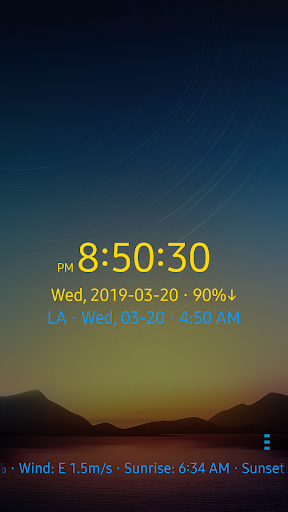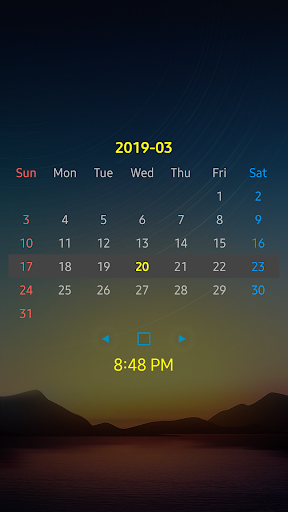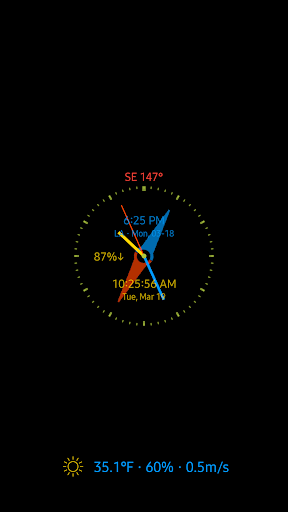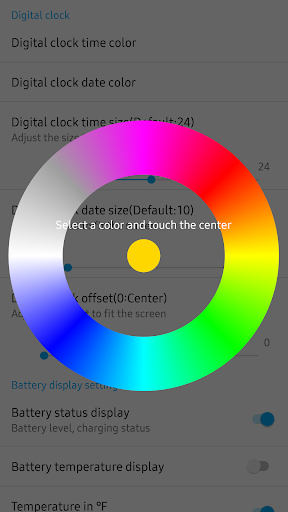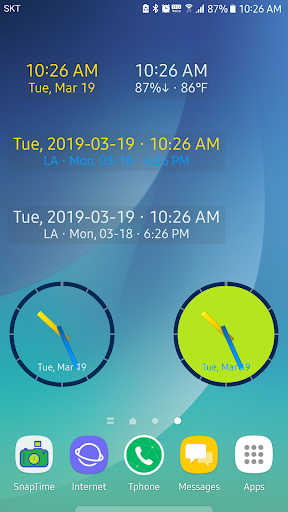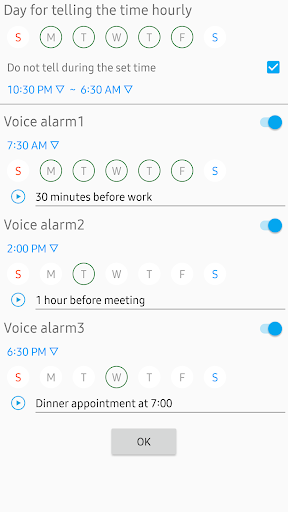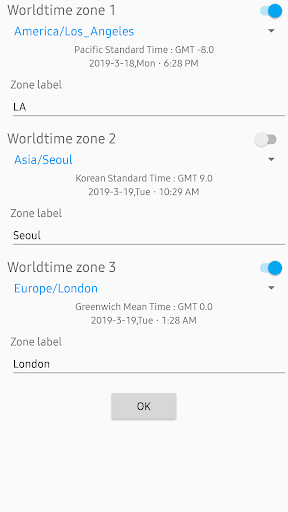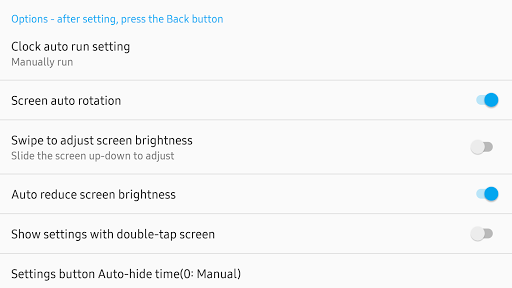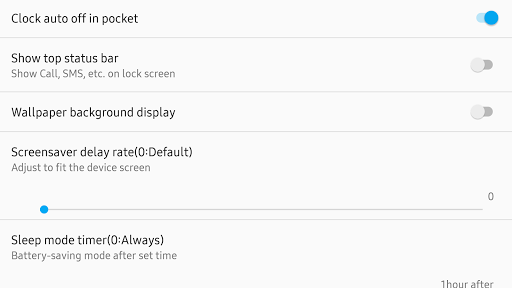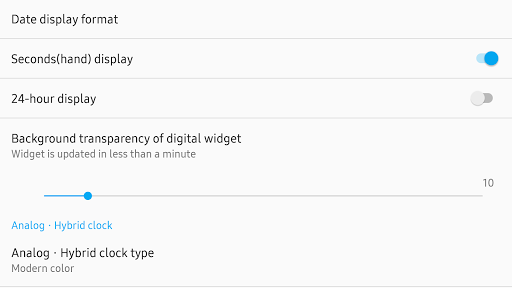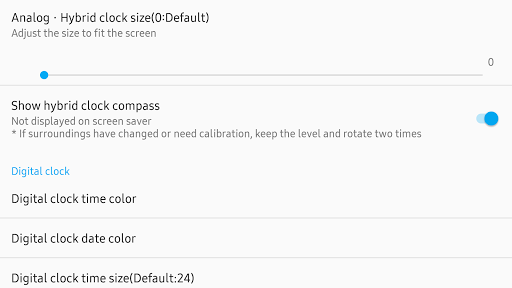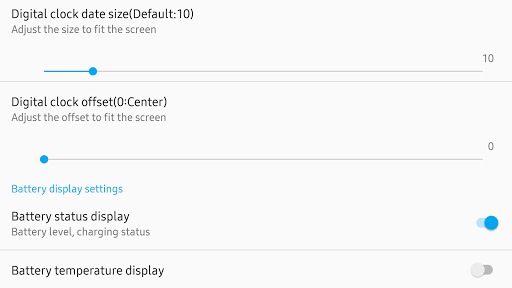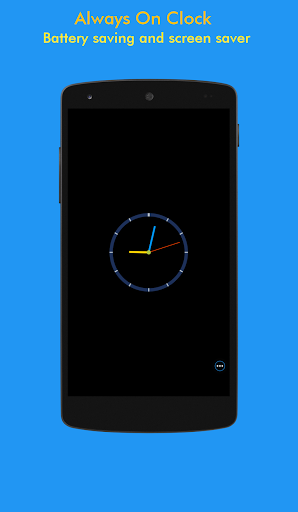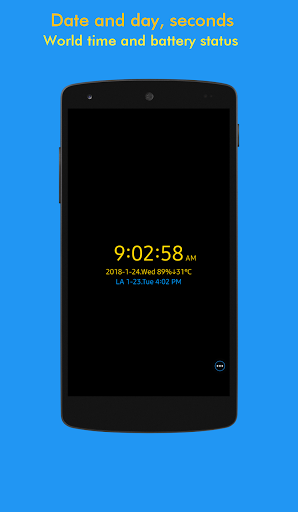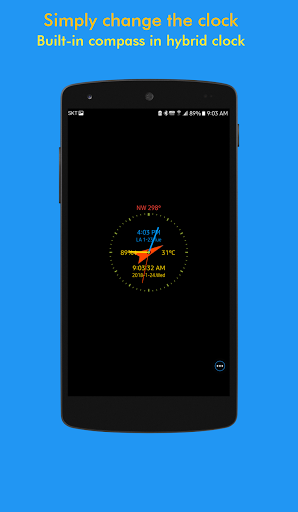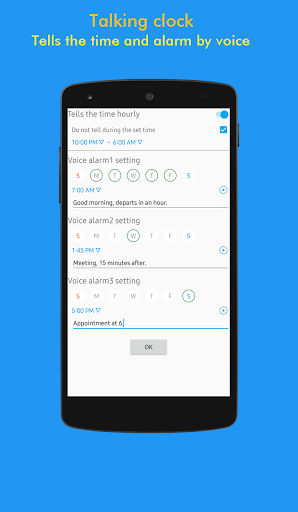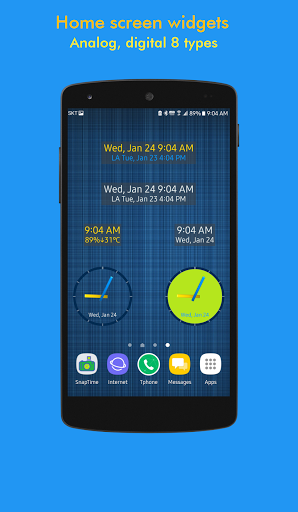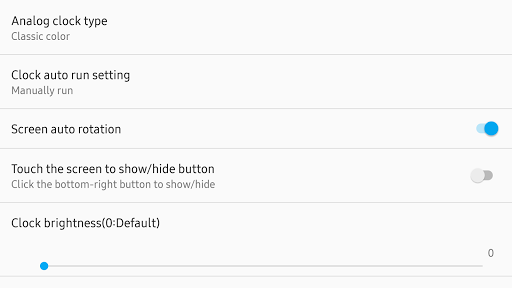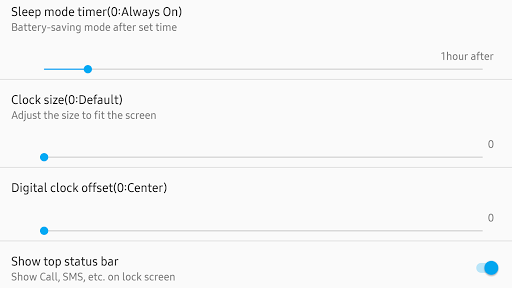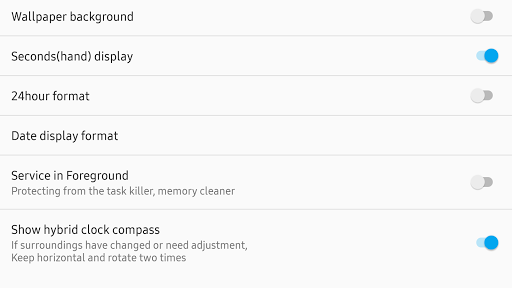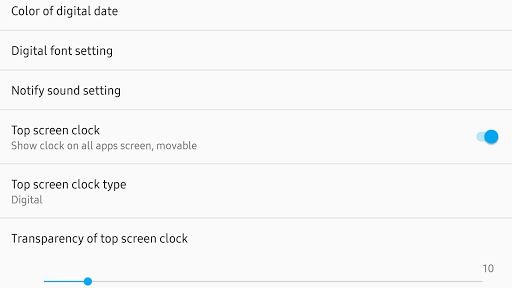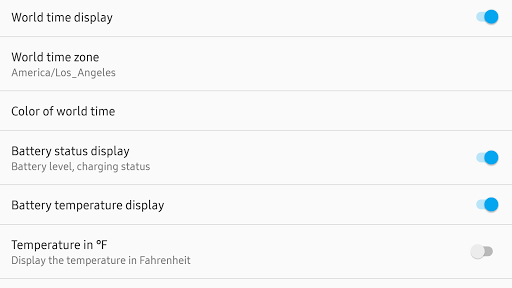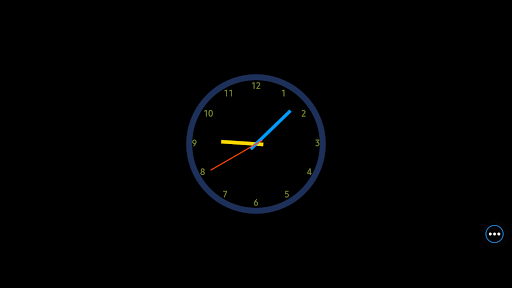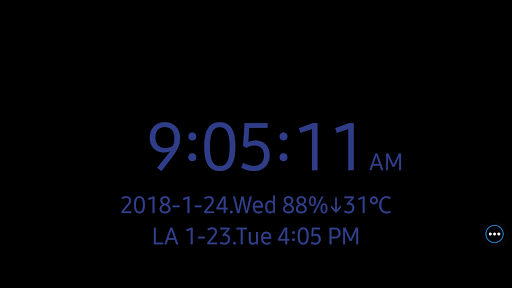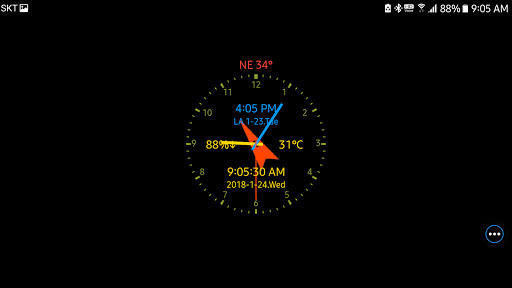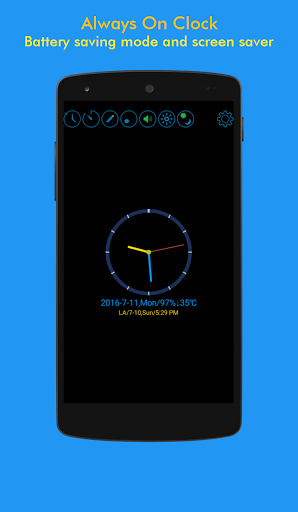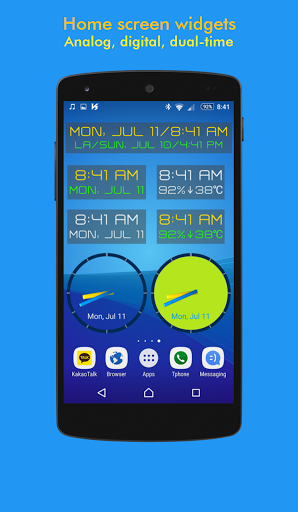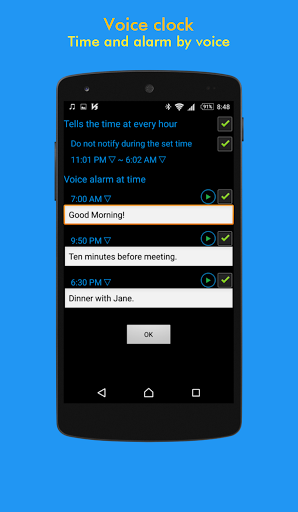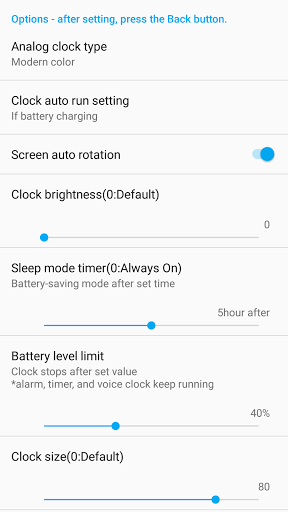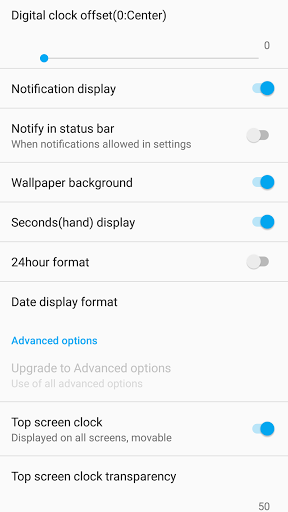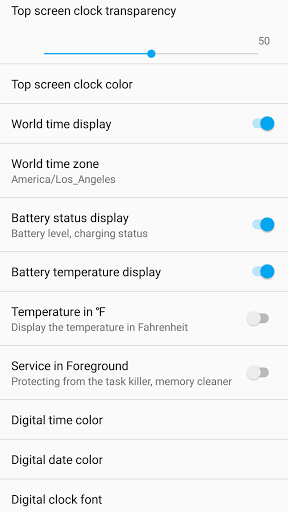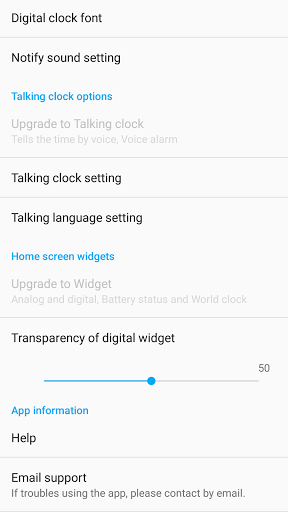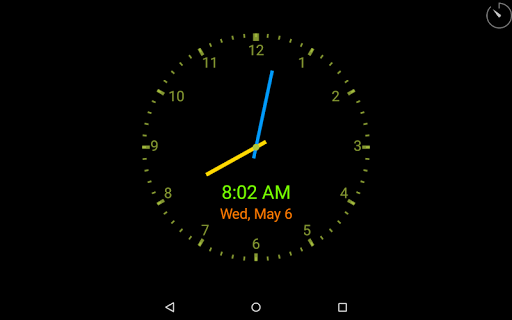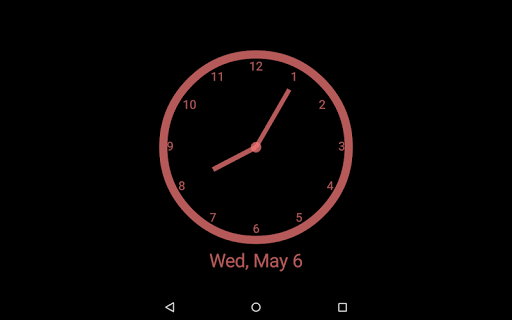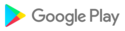*If troubles using the app, please contact via support in the settings menu.
Improved app stability.
ㆍFixes and improvements.
ㆍAdd floating digital clock.
*If troubles using the app, please contact via support in the settings menu.
Improved app stability.
ㆍAdd date and day display option.
ㆍFixes for clock screen rotation.
ㆍSetting for floating clock size.
ㆍAdded floating clock.
*If troubles using the app, please contact via support in the settings menu.
Improved app stability.
ㆍFixes for clock screen rotation.
ㆍSetting for floating clock size.
ㆍAdded floating clock.
*If troubles using the app, please contact via support in the settings menu.
ㆍImproved app stability.
ㆍFixes for auto run options.
ㆍFixes for talking clock alarm.
*If troubles using the app, please contact via support in the settings menu.
ㆍImproved app stability.
*If troubles using the app, please contact via support in the settings menu.
Improvement for stabilization.
ㆍFixes for home screen widget.
ㆍFixes for talking time and alarm.
ㆍFixes for auto run options.
ㆍFixes for digital seconds display.
*If troubles using the app, please contact via support in the settings menu.
ㆍFix for home screen widgets.
*If troubles using the app, please contact via support in the settings menu.
ㆍFix for home screen widgets.
*If troubles using the app, please contact via support in the settings menu.
ㆍAdditional alarm settings.
ㆍFix and improve the clock.
ㆍAndroid 9 (Pie) weather info fix.
ㆍColor setting of analog hands.
*If troubles using the app, please contact via support in the settings menu.
ㆍFix and improve the clock.
ㆍAndroid 9 (Pie) weather info fix.
ㆍColor setting of analog hands.
*If troubles using the app, please contact via support in the settings menu.
ㆍImproving clock launch options
ㆍHide option buttons when running the app.
ㆍFixed Fahrenheit temp. display of weather info.
ㆍAndroid 9 (Pie) weather info fix.
ㆍColor setting of analog hour and minute hands.
*If troubles using the app, please contact via support in the settings menu.
ㆍHide option buttons when running the app.
ㆍFixed Fahrenheit temp. display of weather info.
ㆍAndroid 9 (Pie) weather info fix.
ㆍColor setting of analog hour and minute hands.
*If troubles using the app, please contact via support in the settings menu.
ㆍFixed Fahrenheit temp. display of weather info.
ㆍAndroid 9 (Pie) weather info fix.
ㆍColor setting of analog hour and minute hands.
*If troubles using the app, please contact via support in the settings menu.
ㆍAndroid 9 (Pie) weather info fix.
ㆍColor setting of analog hour and minute hands.
*If troubles using the app, please contact via support in the settings menu.
ㆍColor setting of analog hour and minute hands.
*If troubles using the app, please contact via support in the settings menu.
ㆍFix weather updates.
*If troubles using the app, please contact via support in the settings menu.
ㆍFixes and improvements.
*If troubles using the app, please contact via support in the settings menu.
ㆍApp stabilize and improvements.
ㆍImproved current weather update.
ㆍDigital clock fixes and improvement.
ㆍNight mode improvements.
ㆍAdditional world time zone.
*If troubles using the app, please contact via email support in the options.
ㆍSupports Android 9 (Pie).
ㆍApp stabilize and bug fixes.
ㆍDigital clock fixes and improvement.
ㆍNight mode improvements.
ㆍWeather icon by sunrise and sunset.
ㆍAdditional world time zone.
*If troubles using the app, please contact via email support in the options.
ㆍDigital clock fixes and improvement.
ㆍNight mode improvements.
ㆍApp stabilize and bug fixes.
ㆍWeather icon by sunrise and sunset.
ㆍAdditional world time zone.
*If troubles using the app, please contact via email support in the options.
ㆍApp stabilize and bug fixes.
ㆍWeather info color settings.
ㆍWeather icon by sunrise and sunset.
ㆍImprove digital clock color settings.
ㆍAdditional world time zone.
*If troubles using the app, please contact via email support in the options.
ㆍFixes and improvements.
ㆍImprove weather update and compass.
ㆍWeather icon according to sunrise and sunset.
ㆍImprove digital clock color settings.
ㆍAdditional world time zone.
*If troubles using the app, please contact via email support in the options.
ㆍFixes and improvements.
ㆍImprove weather info location and compass.
ㆍWeather icon according to sunrise and sunset.
ㆍImprove digital clock color settings.
ㆍImprove talking hourly time and alarm.
ㆍAdditional worldtime zone.
*If troubles using the app, please contact via email support in the options.
ㆍFixes and improvements.
ㆍImprove weather info location and compass.
ㆍWeather icon according to sunrise and sunset.
ㆍImprove digital clock color settings.
ㆍImprove talking hourly time and alarm.
ㆍAdditional worldtime zone.
*If troubles using the app, please contact via email support in the options.
ㆍOption for auto reduce screen brightness.
ㆍImprove weather info location and compass.
ㆍWeather icon according to sunrise and sunset.
ㆍImprove digital clock color settings.
ㆍImprove talking hourly time and alarm.
ㆍAdditional worldtime zone.
*If troubles using the app, please contact via email support in the options.
ㆍFix for Android 8.1 (Oreo).
ㆍImprove weather info location and compass.
ㆍWeather icon according to sunrise and sunset.
ㆍImprove digital clock color settings.
ㆍImprove talking hourly time and alarm.
ㆍAdditional worldtime zone.
*If troubles using the app, please contact via email support in the options.
ㆍFixes and improvements.
ㆍImprove weather info location and compass.
ㆍWeather icon according to sunrise and sunset.
ㆍImprove digital clock color settings.
ㆍImprove talking hourly time and alarm.
ㆍAdditional worldtime zone.
*If troubles using the app, please contact via email support in the options.
ㆍImprove weather info location and compass.
ㆍWeather icon according to sunrise and sunset.
ㆍImprove digital clock color settings.
ㆍImprove talking hourly time and alarm.
ㆍAdditional worldtime zone.
*If troubles using the app, please contact via email support in the options.
ㆍFixes and improvements.
ㆍImprove weather info connect and compass.
ㆍWeather icon according to sunrise and sunset.
ㆍImprove digital clock color settings.
ㆍImprove talking hourly time and alarm.
ㆍAdditional worldtime zone.
*If troubles using the app, please contact via email support in the options.
ㆍFixes and improve weather info.
ㆍWeather icon according to sunrise and sunset.
ㆍImproved digital clock color settings.
ㆍImproved talking hourly time and alarm.
ㆍAdditional worldtime zone.
*If troubles using the app, please contact via email support in the options.
ㆍImproved digital clock color settings.
ㆍImproved weather info display.
ㆍImproved talking alarm clock.
ㆍAdditional worldtime zone.
*If troubles using the app, please contact via email support in the options.
ㆍImprovement of weather info.
ㆍImprovement of talking alarm clock.
ㆍAdded digital clock fonts.
ㆍColor of Quick memo
- Handwriting and S-Pen support
ㆍScreensaver speed options.
ㆍAdditional worldtime zone.
*If troubles using the app, please contact via email support in the options.
ㆍImprovement of talking alarm clock.
ㆍAdded digital clock fonts.
ㆍColor of Quick memo
- Handwriting and S-Pen support
ㆍScreensaver speed options.
ㆍAdditional worldtime zone.
*If troubles using the app, please contact via email support in the options.
ㆍFixes and improvements.
ㆍAdded digital clock fonts.
ㆍColor of Quick memo
- Handwriting and S-Pen support
ㆍScreensaver speed options.
ㆍAdditional worldtime zone.
*If troubles using the app, please contact via email support in the options.
ㆍFixes and UI improvements.
ㆍAdded digital clock fonts.
ㆍColor of Quick memo
- Handwriting and S-Pen support
ㆍScreensaver speed options.
ㆍAdditional worldtime zone.
*If troubles using the app, please contact via email support in the options.
ㆍFixes and improvements.
ㆍAdded digital clock fonts.
ㆍColor of Quick memo
- Handwriting and S-Pen support
ㆍScreensaver speed options.
ㆍAdditional worldtime zone.
*If troubles using the app, please contact via email support in the options.
ㆍImproved screen brightness control.
ㆍAdded digital clock fonts.
ㆍFixed for clock auto off in pocket.
ㆍColor of Quick memo
- Handwriting and S-Pen support
ㆍFixed for top-screen digital clock.
- ISO8601 format, 12/24-hour, Seconds option.
ㆍScreensaver improvements & speed options.
ㆍAdditional settings for worldtime zone.
*If troubles using the app, please contact via email support in the options.
ㆍFixes and improvements.
ㆍAdded digital clock fonts.
ㆍFixed for clock auto off in pocket.
ㆍColor of Quick memo (Handwriting and S-Pen support)
ㆍFixed for top-screen digital clock.
- ISO8601 format, 12/24-hour, Seconds option.
ㆍScreensaver improvements & speed options.
ㆍAdditional settings for worldtime zone.
*If troubles using the app, please contact via email support in the options.
ㆍAdded digital clock fonts.
ㆍFixed for clock auto off in pocket.
ㆍColor of Quick memo (Handwriting and S-Pen support)
ㆍFixed for top-screen digital clock.
- ISO8601 format, 12/24-hour, Seconds option.
ㆍScreensaver improvements & speed options.
ㆍAdditional settings for worldtime zone.
*If troubles using the app, please contact via email support in the options.
ㆍFixes and improvements.
*If troubles using the app, please contact via email support in the options.
ㆍFixes and improvements.
ㆍFixed for clock auto off in pocket.
ㆍColor of Quick memo (Handwriting and S-Pen support)
ㆍFixed for top-screen digital clock.
- ISO8601 format, 12/24-hour, Seconds option.
ㆍScreensaver improvements & speed options.
ㆍAdditional settings for worldtime zone.
*If troubles using the app, please contact via email support in the options.
ㆍFixes and improvements.
ㆍFixed for clock auto off in pocket.
ㆍColor of Quick memo (Handwriting and S-Pen support)
ㆍFixed for top-screen digital clock.
- ISO8601 format, 12/24-hour, Seconds option.
ㆍScreensaver improvements & speed options.
ㆍAdditional settings for worldtime zone.
*If troubles using the app, please contact via email support in the options.
ㆍModify date display format.
ㆍFixed for clock auto off in pocket.
ㆍColor of Quick memo (Handwriting and S-Pen support)
ㆍFixed for top-screen digital clock.
- ISO8601 format, 12/24-hour, Seconds option.
ㆍScreensaver improvements & speed options.
ㆍAdditional settings for worldtime zone.
*If troubles using the app, please contact via email support in the options.
ㆍChanges to options.
ㆍColor of Quick memo (Handwriting and S-Pen support)
ㆍFixed of top-screen digital clock.
- ISO8601 format, 12/24-hour, Seconds option.
ㆍScreensaver improvements & speed options.
ㆍClock auto off in pocket.
ㆍAdditional settings for worldtime zone.
*If troubles using the app, please contact via email support in the options.
ㆍQuick memo (Handwriting and S-Pen support)
ㆍFixed of options and home screen widgets.
ㆍFixed of top-screen digital clock.
- ISO8601 format, 12/24-hour, Seconds option.
ㆍScreensaver improvements & speed options.
ㆍClock auto off in pocket.
ㆍAdditional settings for worldtime zone.
*If troubles using the app, please contact via email support in the options.
ㆍFixed of options and home screen widgets.
ㆍFixed of top-screen digital clock.
- ISO8601 format, 12/24-hour, Seconds option.
ㆍScreensaver improvements & speed options.
ㆍClock auto off in pocket.
ㆍAdditional settings for worldtime zone.
*If troubles using the app, please contact via email support in the options.
ㆍFixed fot top-screen digital clock.
- ISO8601 format, 12/24-hour, Seconds option.
ㆍScreensaver improvements & speed options.
ㆍFixed the calendar view error.
ㆍClock auto off in pocket.
ㆍAdditional settings for worldtime zone.
*If troubles using the app, please contact via email support in the options.
ㆍScreensaver improvements & speed options.
ㆍFixed the calendar view error.
ㆍClock auto off in pocket.
ㆍAdditional settings for worldtime zone.
*If troubles using the app, please contact via email support in the options.
ㆍScreensaver fix & speed options.
ㆍFixed the calendar view error.
ㆍClock auto off in pocket.
ㆍAdditional settings for worldtime zone.
*If troubles using the app, please contact via email support in the options.
ㆍFixed the calendar view error.
ㆍScreensaver improvements & speed options.
ㆍClock auto off in pocket.
ㆍAdditional settings for worldtime zone.
*If troubles using the app, please contact via email support in the options.
ㆍClock auto off in pocket.
ㆍImproved screen saver.
ㆍAdditional settings for worldtime zone.
*If troubles using the app, please contact via email support in the options.
ㆍSeconds fixes and improvements.
ㆍClock auto off in pocket.
ㆍImproved screen saver.
ㆍAdditional settings for world time zone.
*If troubles using the app, please contact via email support in the options.
ㆍClock auto off in pocket.
ㆍImproved screen saver.
ㆍFixed time display error.
ㆍFixed talking clock and hybrid compass.
ㆍAdditional settings for worldtime zone.
*If troubles using the app, please contact via email support in the options menu.
ㆍFixed talking clock and hybrid compass.
ㆍAdditional settings for worldtime zones.
ㆍSet the auto hide time of settings button.
*If troubles using the app, please contact via email support in the options menu.
ㆍFixed error in Hybrid Compass.
ㆍSet the auto hide time of settings button.
*If troubles using the app, please contact via email support in the options menu.
ㆍBug fixes and UI improvements.
ㆍSet the auto hide time of settings button.
ㆍUse default alarms and timers.
*If troubles using the app, please contact via email support in the options menu.
ㆍBug fixes and improvements.
ㆍSet the auto hide time of settings button.
ㆍUse default alarms and timers.
*If troubles using the app, please contact via email support in the options menu.
ㆍFixed for screen touch.
ㆍSet the auto hide time of settings button.
ㆍFixed analog clock error.
ㆍFix home screen widget.
ㆍUse default alarms and timers.
*If troubles using the app, please contact via email support in the options menu.
ㆍAuto hides the settings button.
ㆍFixed analog clock error.
ㆍFix home screen widget.
ㆍUse default alarms and timers.
*If troubles using the app, please contact via email support in the options menu.
ㆍFixed analog clock error.
ㆍFix home screen widget.
ㆍUse default alarms and timers.
*If troubles using the app, please contact via email support in the options menu.
ㆍUse default alarms and timers.
ㆍFixes and improvements.
*If troubles using the app, please contact via email support in the options menu.
ㆍFix and improvements.
*If troubles using the app, please contact via email support in the options menu.
ㆍImproved for monthly calendar clock.
ㆍImproved for talking clock and alarm.
*If troubles using the app, please contact via email support in the options menu.
ㆍImproved for monthly calendar clock.
ㆍImproved for talking clock and alarm.
*If troubles using the app, please contact via email support in the options menu.
ㆍImproved for monthly calendar clock.
ㆍImproved for talking clock and alarm.
*If troubles using the app, please contact via email support in the options menu.ㆍFix and improvements.ㆍImproves for talking clock and alarm.
*If troubles using the app, please contact via email support in the options menu.ㆍSet the day for telling the time by voice.ㆍFix for status bar display.
*If troubles using the app, please contact via email support in the options menu.ㆍFix and improvements.
*If troubles using the app, please contact via email support in the options menu.ㆍImproved voice clock alarm.ㆍFix and options change.
*If troubles using the app, please contact via email support in the options menu.ㆍImproved button response.ㆍImproved seconds display.
*If troubles using the app, please contact via email support in the options menu.ㆍFix and improvements.
*If troubles using the app, please contact via email support in the options menu.ㆍFix and improvements.
*If troubles using the app, please contact via email support in the options menu.ㆍFix and improvements.
*If troubles using the app, please contact via email support in the options menu.ㆍFix and improvements.
*If troubles using the app, please contact via email support in the options menu.ㆍScreen touch or click button to show settings button.ㆍDesign changes and improvements.ㆍDigital font settings for all clocks.ㆍColor setting for world time.
*If troubles using the app, please contact via email support in the options menu.ㆍDesign changes and improvements.
*If troubles using the app, please contact via email support in the options menu.ㆍDesign changes and improvements.
*If troubles using the app, please contact via email support in the options menu.ㆍFixes and improvements.
*If troubles using the app, please contact via email support in the options menu.ㆍOption changed and improvements.ㆍTop screen clock type.ㆍCalendar display icon.
ㆍFixed and improvement.ㆍNightmode by up/down swipe.ㆍChange clock by left/right swipe.
ㆍNightmode by up/down swipe.ㆍChange clock by left/right swipe.ㆍHybrid clock compass.ㆍAdd screen saver button.
ㆍHybrid clock compass.ㆍNightmode by up/down swipe.ㆍChange clock by left/right swipe.ㆍAdd screen saver button.
ㆍNightmode by up/down swipe.ㆍFixed for top screen clock.ㆍAdd screen saver button.ㆍChange clock by left/right swipe.
ㆍFixed for top screen clock.ㆍAdd screen saver button.ㆍChange clock by swipe.